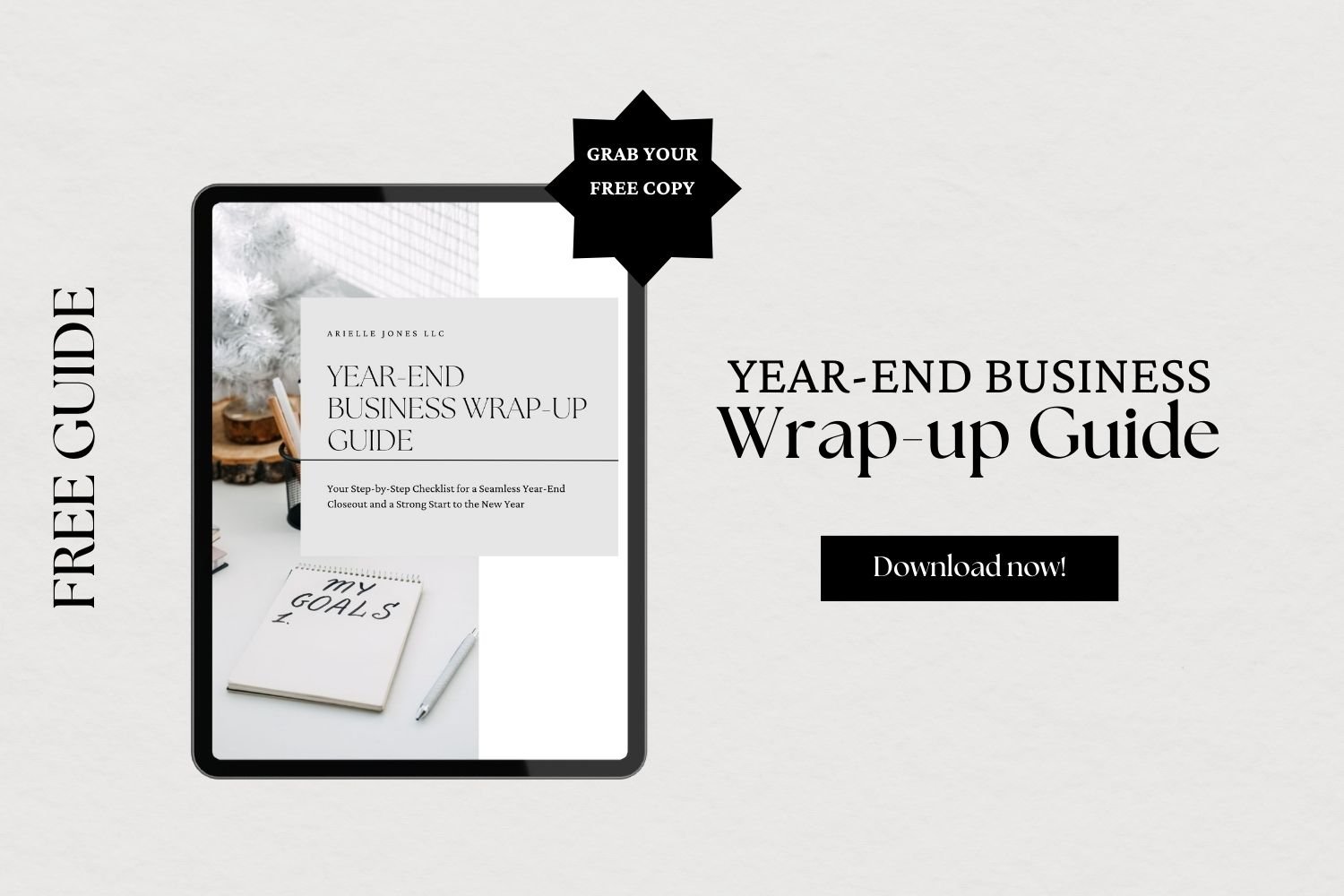Start 2025 with Confidence: 5 Must-Have Systems for Event Professionals
*Please note that this post contains affiliate links and that I only recommend products I truly believe in.
As the end of the year approaches, it’s the ideal time to set up systems that will ensure a smooth and productive start to 2025. For event professionals, having well-defined systems in place—from client onboarding to financial tracking—can mean the difference between a chaotic start and a confident, organized beginning to the new year. These systems not only save you time but also help improve client satisfaction, streamline workflows, and keep your business running efficiently.
Here are five essential systems to implement now, so you can hit the ground running in 2025.
Top 5 Systems to Kick-Start a Productive and Organized 2025
1 - Client Onboarding System
A polished and streamlined client onboarding process is key to making a great first impression. With a dedicated onboarding system, new clients experience a smooth, professional process that sets the tone for your working relationship and allows you to gather all necessary details from the outset.
Steps to Set Up Your Client Onboarding System:
Automate Communication: Use a CRM like Dubsado or HoneyBook to send automated welcome emails, contracts, and questionnaires, ensuring each client receives a consistent experience.
Create Templates: Develop email and form templates to collect essential client information, such as event goals, budget, and preferred timelines.
Set Up Milestones: Break down the onboarding process into steps (e.g., initial consultation, contract signing, planning phase) and set automated reminders for each milestone.
Why It’s Essential:
A clear and efficient onboarding system not only saves you time but also enhances your clients’ confidence in your professionalism. Starting each project with all the necessary details at hand makes the planning process smoother and more enjoyable.
2 - Task Management System
Staying on top of every detail is crucial for event professionals. A robust task management system helps you organize tasks, set deadlines, and ensure nothing slips through the cracks—especially when you’re juggling multiple events.
How to Build an Effective Task Management System:
Choose a Tool: Use project management software like Asana, ClickUp, or Notion to manage your task lists, calendars, and deadlines in one piece.
Create Templates for Repetitive Tasks: Set up templates for recurring event tasks (e.g. vendor confirmations, timeline creation, client updates) to save time and maintain consistency.
Set Deadlines and Assign Priorities: Use your task management tool to assign due dates and priority levels, keeping everything organized and allowing you to tackle high-priority tasks first.
Why It’s Essential:
With a well-organized task management system, you can keep each project on track, reduce stress, and focus more on delivering exceptional client experiences instead of chasing down to-do lists.
3 - Financial Tracking System
A well-maintained financial system is essential for managing expenses, setting budgets, and ensuring profitability. A dedicated financial tracking system gives you clear visibility into where your business stands financially, helping you make informed decisions.
Steps to Establish Your Financial Tracking System:
Use Accounting Software: Choose software like QuickBooks or Wave to track income, expenses, and profitability. Most platforms offer easy invoicing and reporting options.
Set Up Budget Templates: Create templates for event budgets that include line items for different categories (e.g., decore, catering, rentals) to stay within budget and manage costs effectively.
Automate Invoicing and Payment Reminders: Integrate your CRM to automate client invoicing and follow-up reminders, so payments are collected promptly.
Why It’s Essential:
A strong financial system reduces stress around budgeting and payments and provides insights into your business’s health, allowing you to plan for growth with confidence.
4 - Content and Social Media Management System
Maintaining an active online presence is essential for attracting new clients and building your brand. A content and social media management system helps you plan, create, and schedule content well in advance, ensuring consistent engagement even during busy seasons.
How to Set Up our Content Management System:
Create a Content Calendar: Use tools like Plann, Planoly, or a simple spreadsheet to map out your posts for each platform, focusing on key dates, events, and promotions.
Develop Content Templates: Set up templates for social media posts, blog outlines, and emails to streamline the creation process and keep branding consistent.
Automate Posting: Use a scheduling tool to plan and automate posts, allowing you to stay active online without the need for daily posting.
Why It’s Essential:
With a structured content system, you can maintain consistent visibility and engagement, driving more traffic and inquiries to your business without scrambling to create last minute posts.
5 - Document Management and File Organization System
Keeping files organized and easily accessible is crucial for event professionals. A document management system allows you to store and retrieve contracts, client details, timelines, and vendor information quickly, saving you time and reducing stress.
Steps to Organize Your Document Management System:
Use a Cloud Storage Platform: Platforms like Google Drive or Dropbox let you store files in a centralized, easily accessible location. Organize files by client, event type, or category for straightforward retrieval.
Create Folder Templates: Set up folder structures for each client or event, so documents are organized consistently across projects.
Establish Naming Conventions: Use clear naming conventions for all files (e.g., “ClientName_Contract_2025”) to make it easy to locate specific documents at a glance.
Why It’s Essential:
An organized file management system saves time and prevents confusion, enabling you to focus on creative aspects rather than hunting for files or managing clutter.
Setting up these five essential systems—client onboarding, task management, financial tracking, content management, and document organization—will give you a solid foundation to start 2025 with ease and confidence. By investing in these systems now, you’ll enjoy a more organized, productive, and stress-free year, allowing you to focus on delivering unforgettable experiences for your clients.
Need help setting up these systems?
With my Tech VIP Day Experience, we can create tailored systems that align with your business needs. Book a spot to optimize your operations for success in the new year.
You’ll also love…
Finish Strong: Your Year-End Checklist to Prepare Your Event Business for 2025
Reflect and Refine: A Year-End Business Audit for Event Professionals
5 Reasons a Project Management System is a Game-Changer for Event Professionals
How to Perfect Your Proposal and Onboarding Process for Client Success
HoneyBook vs Dubsado: Which CRM is Best for Event Professionals?