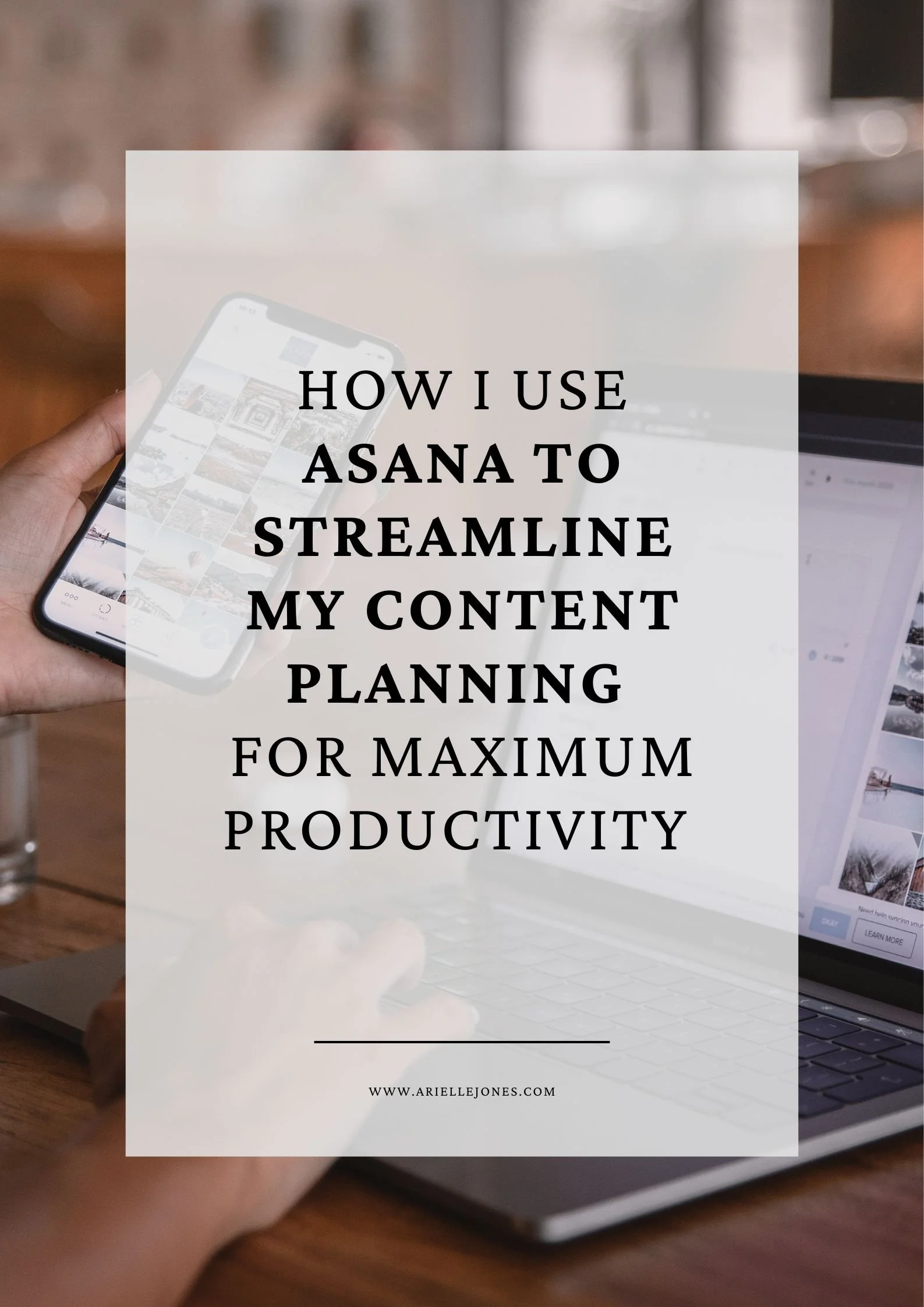How I Use Asana to Streamline My Content Planning for Maximum Productivity
*Please note that this post contains affiliate links and that I only recommend products I truly believe in.
In today’s digital landscape, content planning is critical to any successful business strategy. Whether you’re managing a personal brand or an enterprise, having a clear roadmap for your content can make or break your efficiency. It’s not just about knowing what to post, but ensuring that each piece of content aligns with your overarching goals, is scheduled thoughtfully, and contributes to your business’s growth.
For me, content planning is about three main things:
Knowing what’s going out, when, and in what format.
Avoiding the stress of overloading content creation or position on any given day.
Gaining the ability to prepare everything well in advance, which allows for a smoother, more strategic approach.
To make all this happen, I needed a tool that could handle the complexity of my content strategy and project management. Enter Asana!
Mastering Content Planning: How I Use Asana to Organize and Automate My Workflow
Why I Chose Asana for Content Planning
When I first began managing my content, I used Notion. Notion’s ability to create custom templates, databases, and workflows gave me the flexibility to structure things exactly how I wanted. But, as my content needs expanded, I found that building everything from scratch in Notion was becoming more time-consuming than productive. While it’s a great tool for certain types of work, I needed something that was more focused on saving me time without sacrificing functionality.
That’s when I stumbled across the Uplevel with Asana course (you can read my full review of the course here). This course introduced me to the power of Asana project templates—prebuilt structures that were ready to use and could easily be customized for my content planning needs. Suddenly, I wasn’t spending hours creating systems; I was plugging into something that already worked.
The flexibility of Asana also aligned with the way I run my business. I use Asana for all of my project management—whether it’s for client work or personal projects—so incorporating content planning into the same platform made perfect sense. It allowed me to see everything in one place and reduce the number of tools I was juggling.
Setting Up My Content Planning System In Asana
One of the things I love about Asana is that it offers multiple ways to organize your work. When I first started, I was using Asana’s free version and chose to keep things simple. I created one project for all of my content planning needs. This project housed everything from blog posts to social media content.
Here’s how I structured my initial setup:
I created templates for each type of content I was producing. For example, my blog posts had a template that included subtasks like “write draft,” “edit,” and “publish.” Instagram posts had their own set of subtasks for “create graphic,” “write caption,” and “schedule post.”
I used emojis and tags to indicate which platform each piece of content was for. For instance, a 📱 emoji indicated Instagram, while a 🖋️ represented blog posts, and a 📧 meant newsletter content.
This approach worked perfectly when I was getting started. It gave me a visual system that was easy to follow and kept me on track, all within one project. Even with the free version of Asana, I was able to streamline my content workflow in a way that made sense for my growing business.
Evolving with the Paid Version of Asana
As my content planning needs became more complex, I upgraded to the paid version of Asana. This opened up a whole new world of possibilities. Now, instead of an overarching content project, I’ve divided my work into separate projects for each platform. This includes a dedicated project for my Instagram, my Blog, and my Newsletter. All of these individual projects feed into a central Editorial Calendar project, which allows me to see everything at a glance.
Here’s how I currently structure my Instagram project:
Important Information & Dates: This section includes links to essential files or projects that I might need while creating content. It also serves as a place to jot down any dates I need to remember, like product launches or content deadlines.
Regularly Shared Ideas: This is where I keep track of recurring content ideas that I post regularly, such as weekly tips or monthly announcements.
Upcoming Promotions: Anything I plan to promote in the near future is stored here, allowing me to strategically plan out my promotional content.
To-Do List: I keep a checklist of tasks I need to complete each week, like planning content on Saturdays, reviewing hashtags, or updating my Instagram highlights.
Managing Content Ideas in Asana
One of my favorite features of Asana is how easy it is to manage content ideas. I use an Ideas section within my Instagram project, where I list out every potential post I want to create. I use a 📱 emoji in the task title to indicate it’s an Instagram post, and I assign it to myself with the due date set for when I want it to be posted.
To keep everything organized, I’ve created custom fields that I use to categorize each post:
Style: Whether it’s a carousel, reel, story, graphic, or live video.
Theme: I divide posts into themes like “Engage & Entertain,” “Stories that Connect,” “Educate & Inspire,” and “Show Off & Sell.”
Link: Once a post is live, I add the link to this field so that I can easily reference it later.
Asana allows me to create templates for this process, so I don’t have to start from scratch every time I add a new idea. Each task is also added to my Editorial Calendar project, ensuring that I can see all my upcoming posts across platforms in one place.
Step-by-Step: How I Manage Content Creation in Asana
Once I’ve decided to move forward with a content idea, I move it from the Ideas section to the To Create section. This signals that it’s time to begin developing the content.
Here’s the step-by-step process I follow:
Create Post: A subtask is automatically created and assigned to me with the date I want the content drafted by. This is when I work on writing the copy, creating the graphic, or filming the reel. Once the content is ready, I mark the subtask as compete, and the task moves to the next stage.
Write Caption: As soon as I finish creating the post, another subtask appears reminding me to brainstorm and write the caption. This is also assigned to me with a due date.
Edit Content: The next subtask reminds me to review and make any necessary edits. Whether it’s double-checking spelling or tweaking the visuals, this is the final polish before scheduling.
Schedule Post: Finally, I move the content into my social media scheduler (I use Plann) to upload the post. Once everything is scheduled, I mark it as complete, and the task moves into the Scheduled section.
Add Links: Once the post goes live, I return to Asana and add the link to the task, completing the process.
This system keeps my workflow seamless and ensures that no part of the content creation process is overlooked.
Why Asana is a Game Changer For Content Planning
Asana has completely transformed how I approach content planning. What started as a simple solution for organizing my content has grown into a robust system that allows me to manage everything in one place. By breaking down each step of the content creation process and using Asana’s templates, subtasks, and custom fields, I’ve been able to streamline my workflow, save time, and stay consistent with my content output.
If you’re looking for a way to level up your content planning and integrate it seamlessly with the rest of your business operations, I highly recommend giving Asana a try. But if setting up systems like this feels overwhelming, I’m here to help! Through my Tech VIP Day Experience, we can work together to create a customized Asana system tailored to your specific needs. Imagine having everything from content planning to project management organized and automated, freeing up your time to focus on growing your businss.
Ready to transform your content planning process?