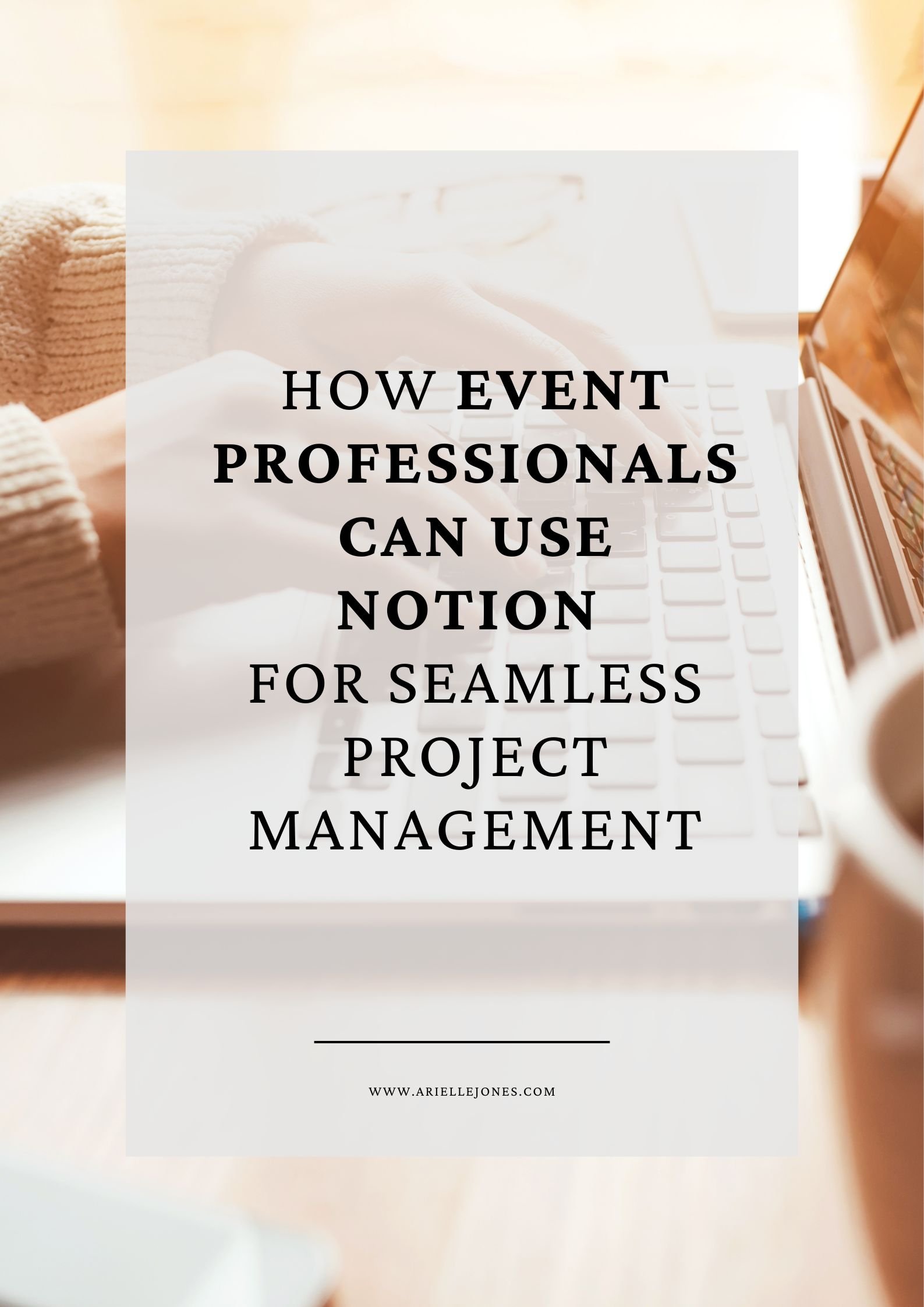How Event Professionals Can Use Notion for Seamless Project Management
*Please note that this post contains affiliate links and that I only recommend products I truly believe in.
Event planning is an incredibly detail-oriented business, requiring event professionals to manage everything from client communications and vendor contracts to event timelines and budgets. With so many moving parts, keeping everything organized is essential to a successful event. That’s where project management tools come in, and one of the most flexible and customizable tools available today is Notion.
Notion is an all-in-one workspace that allows users to create highly customizable systems for organizing projects, documents, and data. Unlike other project management tools that offer pre-defined instructions, Notion allows you to design a system that fits your unique needs, making it perfect for event professionals. Whether you’re a wedding planner, retreat organizer, florist, or caterer, Notion’s flexibility can help you stay organized and efficient.
Key Features of Notion:
Databases: Build structured databases to organize information like client details, task lists, and vendor contacts.
Templates: Use Notion’s pre-made templates or build custom ones tailored to your business needs.
Notes and Docs: Store detailed notes, documents, and event plans within your workspace.
Collaboration: Share workspaces with team members or clients for real-time collaboration.
Customization: Create layouts, dashboards, and workflows that match how you run your event business.
With its ability to customize everything, Notion is an ideal tool for event pros who need a versatile platform to manage both day-to-day tasks and long-term event planning.
Notion Review: A Project Management Tool for Event Professionals
Total Flexibility and Customization for Event Projects
Event professionals often have diverse needs when it comes to project management, from creating event timelines to managing vendors and tracking client details. One of Notion’s biggest advantages is its total flexibility. Unlike traditional project management tools that come with pre-built instructions, Notion allows you to build your own systems from scratch.
Whether you need a CRM to track client information or a timeline to manage event milestones, Notion’s databases, templates, and views can be customized to fit your specific workflows. For instance:
Custom Event Timelines: You can create detailed timelines with reminders for tasks like booking vendors, setting up venues, or finalizing catering menus.
Vendor and Client Databases: Build a CRM within Notion to store client information, contracts, and vendor contact details.
The beauty of Notion lies in its adaptability. You can design your workspace to reflect how you work best, ensuring that you stay organized no matter how complex your event projects are.
Centralized Client and Vendor Management
Managing clients and vendors is an integral part of any event professional’s job. With Notion, you can create centralized databases that store everything you need in one easily accessible place. This means you’ll no longer have to dig through emails or spreadsheets to find important contact details or event contracts.
For example, you can:
Create a Client Database: Store client information, meeting notes, and contracts in one place. You can also link tasks directly to client profiles, so you know exactly where each project stands.
Vendor Management: Track vendor contracts, payment schedules, and service details using custom fields in a vendor database.
This centralized approach makes it easy to stay on top of your client and vendor relationships, which is crucial when you’re juggling multiple events at once. You can also use linked databases to see how vendors and clients are interconnected within a project, helping you keep track of every moving part.
Collaboration Features Perfect for Teams and Clients
Event planning often involves multiple team members, vendors, and clients. Collaboration is key to ensuring that everything runs smoothly. Notion’s collaboration features allow you to invite others to view or edit specific workspaces, making it easier to keep everyone on the same page.
For event professionals, this means you can:
Collaborate with Team Members: Share tasks, event timelines, or checklists with your team. Everyone can update their tasks in real-time, ensuring that nothing falls through the cracks.
Client-Facing Workspaces: If you’re working with a client who likes to stay involved, you can create a shared workspace where they can view progress, approve decisions, and communicate with you directly.
By using Notion for collaboration, you minimize the back-and-forth emails and provide a centralized place for updates, changes, and feedback, improving communication and transparency for everyone involved.
Task Management for Streamlined Event Execution
Keeping track of individual tasks and deadlines is essential for event professionals, especially when managing multiple events simultaneously. Notion’s task management capabilities are simple yet powerful, offering flexibility in how you organize your workflows.
You can create task lists with due dates, assign them to specific team members, and even link them to larger projects or timelines. For example:
Task Lists for Event Planning: Break down your event into key tasks, such as confirming vendor bookings, finalizing guest lists, or setting up venues. Each task can be tracked with due dates, priorities, and progress statuses.
Subtasks for Granular Detail: Notion allows you to add subtasks under each task, giving you the ability to map out every single step of the process. This ensures nothing is overlooked.
With Notion’s task management features, you can ensure that everyone on your team knows what they need to do, and when, helping you execute events flawlessly.
Aesthetics and Ease of Use for Visual Event Pros
Event professionals are often creative individuals who rely on visual inspiration to bring events to life. Notion’s aesthetic and customizable interface make it an ideal choice for those who appreciate design and want their workspace to reflect that.
You can create beautiful, organized layouts for your projects, such as:
Mood Boards: Build mood boards directly in Notion by embedding images, videos, or Pinterest boards. This can be especially useful for brainstorming event design ideas or sharing creative concepts with clients.
Color-Coded Systems: Use Notion’s color-coded tags or blocks to visually differentiate between tasks, client projects, or event timelines. This adds a layer of clarity and organization to your workspace.
By tailoring your workspace to reflect your aesthetic preferences, Notion helps you stay inspired and organized at the same time.
Why Notion is a Must-Have for Event Professionals
Notion is more than just a project management tool—it’s a fully customizable workspace that adapts to how you work. For event professionals, the ability to create personalized systems for managing everything from client relationships to event timelines makes Notion an invaluable resource.
With its blend of flexibility, collaboration, and task management, Notion is the perfect choice for anyone in the event industry looking to streamline their workflows and boost productivity. Whether you’re a solo planner or part of a larger team, Notion can help you stay organized, keep clients happy, and execute flawless events every time.
If you’re feeling overwhelmed by managing your projects and want to streamline your processes, I can help! Check out my Tech VIP Day Experience where I can set up and optimize your project management system to fit your business perfectly.
Ready to transform your project management?